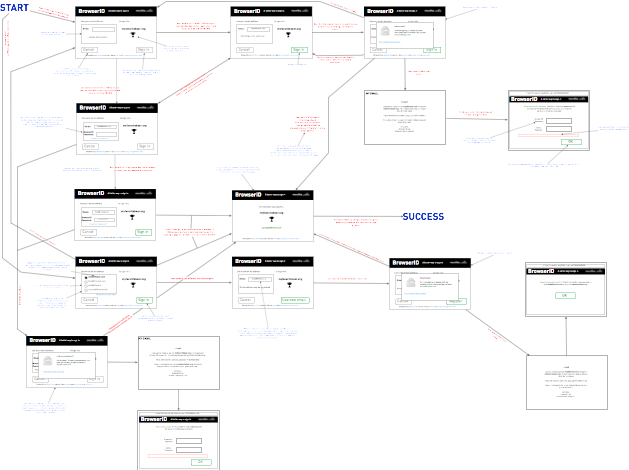BrowserID poses interesting user experience problems. The first release was sufficiently complete to provide a usable system, but we’ve learned a lot from community feedback and user testing. Now we can do better. This post proposes a new set of UX diagrams intended to solve several concrete UX problems. The goal of this post is to start a discussion which will lead us to incremental improvments in BrowserID’s UX.
The proposal
Here is a diagram, that is what the next version of BrowserID might look like:
Rather than going through every single interaction the diagram should speak for itself (click to enlarge). The rest of this post will talk through four distinct problems in BrowserID.
#1 What Password?
The problem: BrowserID provides users with an account even though we don’t call it that. The key data that is kept track of per-user is a set of related email addresses, and a password. This state allows BrowserID to obviate the need to re-verify email addresses when you move to a new device.
It’s been reported repeatedly from user studies and the community that when we ask for an “email address” and a “password”, users will believe that the password we’re asking for is their email password.
A solution: The diagrams above do a couple things to help the user understand that a BrowserID password is distinct from your email password:
- The user selects a BrowserID password after clicking through the email link, not inline in the dialog.
- When the password is selected, BrowserID is more heavily branded, and the language attempts to make it clear that this is a new password.
- A more aggressive change is proposed in the password reset flow which would have a user, after forgetting their password, choose a new password on browserid.org, then verify that password inside the dialog (a bit of a sledgehammer, right?).
#2 Don’t Repeat Yourself
The problem: At present, when you use BrowserID and either have not used it before, or need to sign in (i.e. this is a new device), you provide the email address you’d like to use. After providing this email and completing sign-in or verification, we present you with the identity picker. Why does the user in this case have to type in their email address, and then go and select it?
The solution: In the case of re-authentication or initial email verification, the flows proposed here omit the email picker in these cases and directly transition a user to a logged in state.
#3 Streamline first use
The problem: BrowserID is a new platform. This means every user of the system will start off as a first time user. The current flow involves about six screens with several fall-off points for new users.
This is broken. We should better optimize the first-timer flow.
The solution: Fixing What Password? helps. Fixing Don’t Repeat Yourself also helps. Finally, by asking for an email address first, we can eliminate the need for a specific “Create Account” link. The proposal here is to transition login flow appropriately depending on whether the provided email is known. With a little polish, this flow might be better for first timers, users who’ve forgotten passwords, and returning users alike.
#4 Apply knowledge!
The problem: It is reasonable to assume that if I use
lloyd@hilaiel.com to log into amazon.com today, I’ll want to do
the same thing tomorrow. Currently BrowserID doesn’t help you sign in
faster by keying off your previous behaviors.
The solution: Without ever allowing information about previous behaviors to leave the device, we can keep track of what identities are used for what sites, and use this information to optimize the order of and default selected identities in the email picker. Given the expected success of this trivial heuristic we can make the default selected id more visually prominent. In the case where the guess is correct the user should be able to click a button, or hit enter to confirm and sign in.
Further, even if we have no specific knowledge of what identity a user has used in the past for a specific site, we can optimize ordering based on global identity usage frecency.
Open issues
There are a couple known problems that this iteration does not attempt to address:
Temporary sign-in/shared computers
Persisting authentication in-browser is a problem when computers are shared, either informally or in a public terminal scenario. These issues can be mitigated by including an opt-in remember me checkbox. This solution seems like a good starting point because it should be familiar to users and directly addresses a large portion of the problem. A solution to this is left out of the above proposal because we have some other ducks to get in a row first.
Password reset and transitive email compromise
One potential weakness in BrowserID occurs when a user looses control of one of their email addresses. In today’s world, an attacker would be able to visit sites where that address was the primary address - used for email-based password reset - and gain access to the user’s account using the captured email to reset passwords.
With BrowserID, compromise of one email address could potentially the compromise of all of a user’s emails if not handled properly. The current system is not vulnerable to transitive compromise because upon email reset, we only grant the user access to the email address used to perform the reset.
The problem that arises with the present approach is that a user must manually re-add and re-verify all of their email addresses. This is percieved by some as a usability problem, but is left out of the diagram above because the right course of action isn’t yet clear.
Now what?
As mentioned, the purpose of this post and diagram is simply to lay bare the UX challenges we’re facing in BrowserID and to solicit thoughts from the community. If a conversation starts which leads to superior solutions, then this post was worth writing. So share your thoughts, eh?